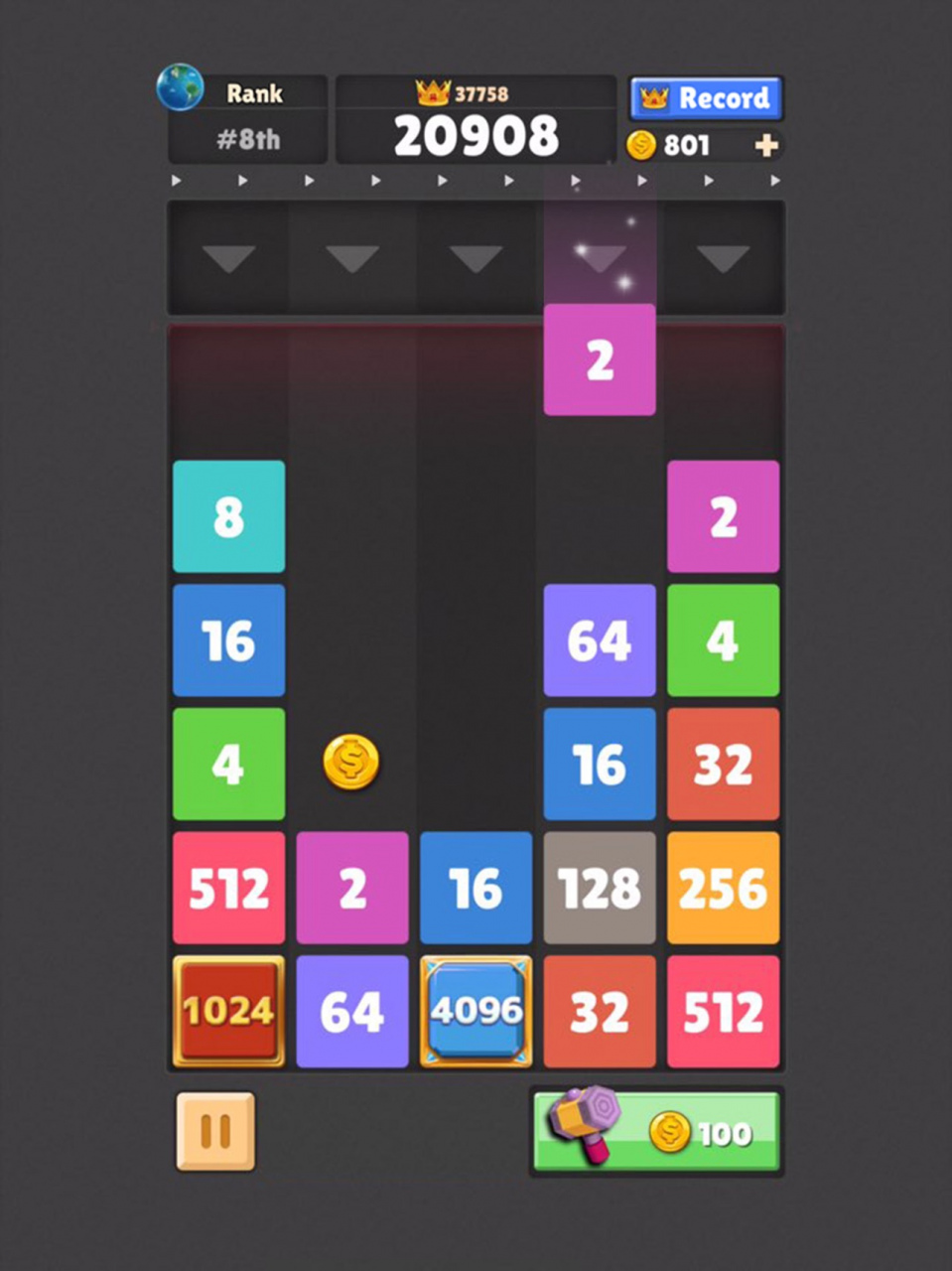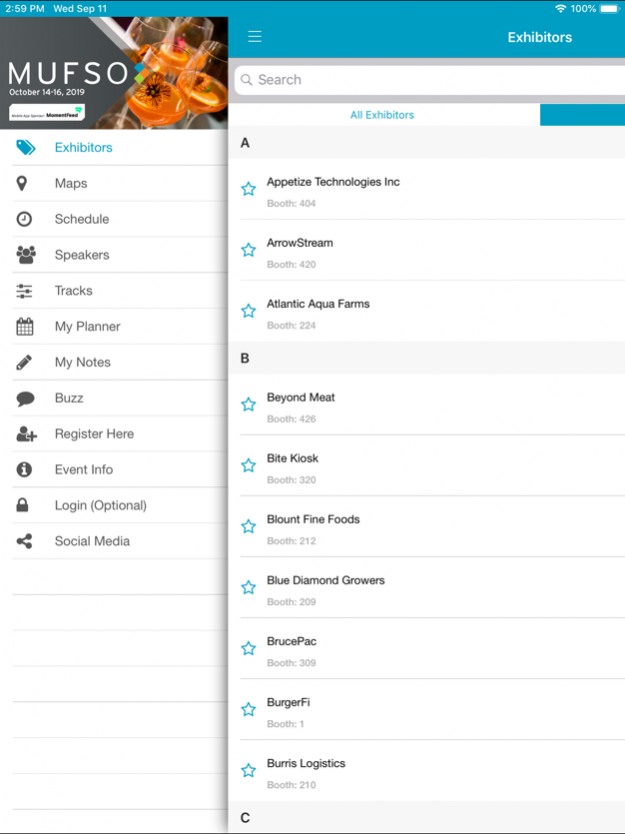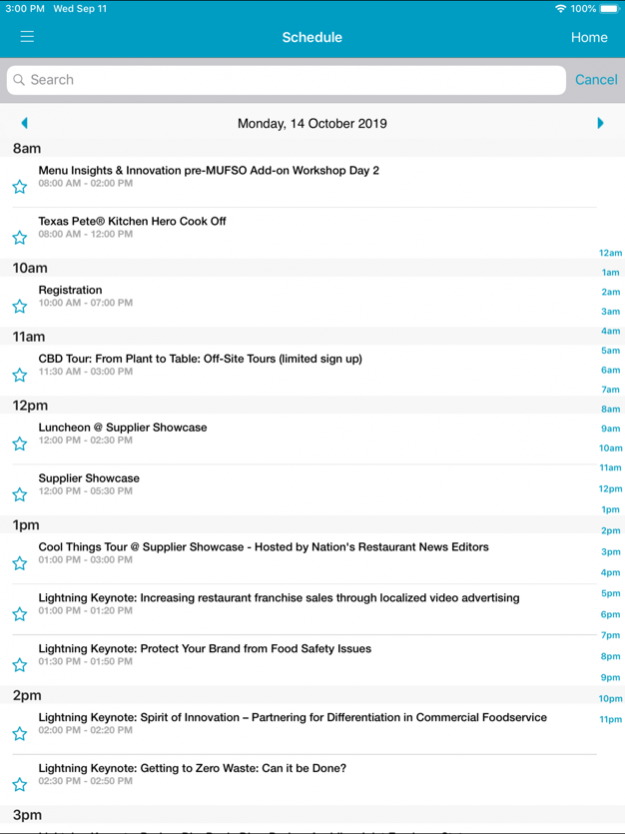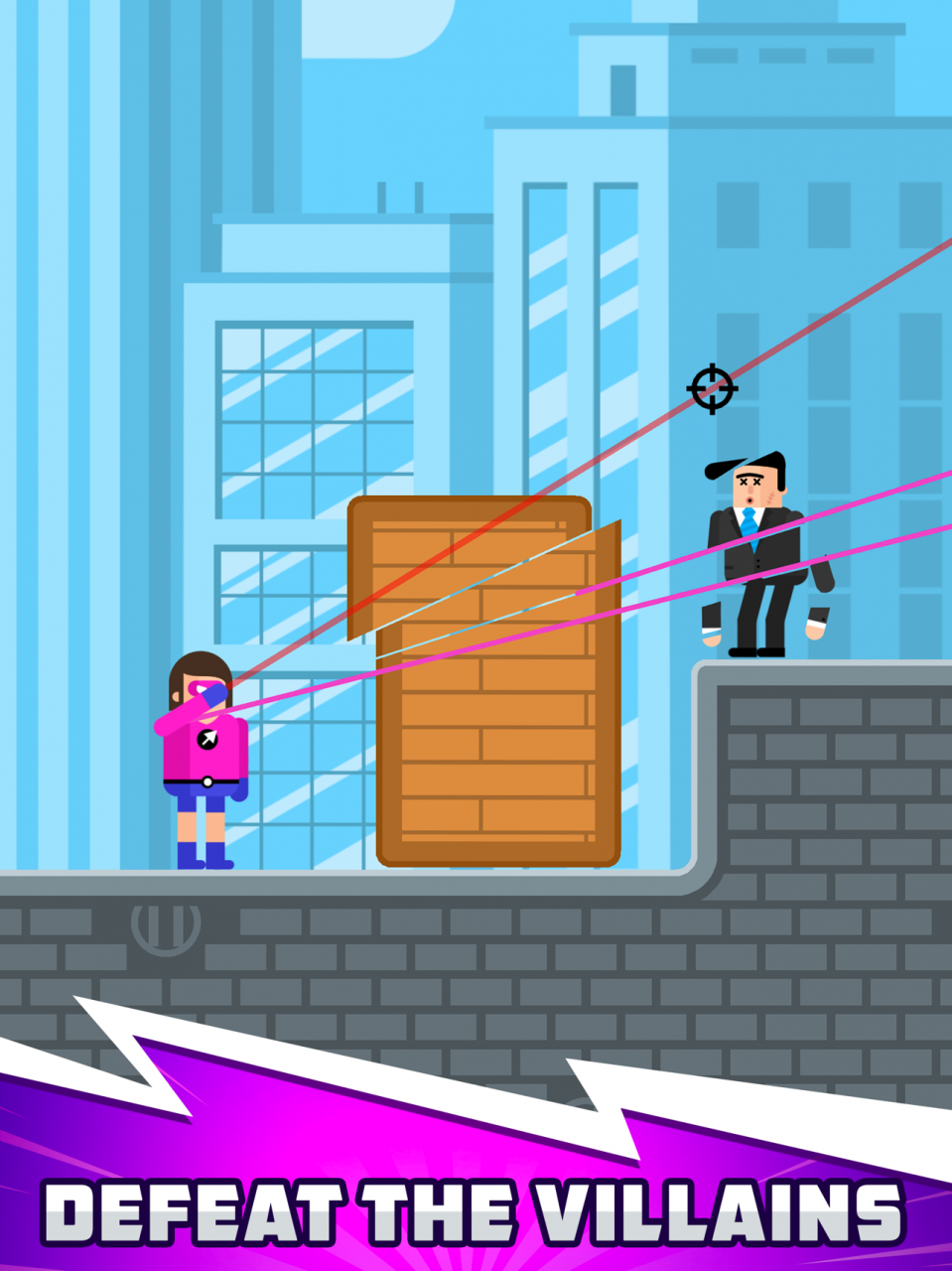MUFSO Conference
Continue to app
Free Version
Publisher Description
At MUFSO restaurant industry CEOs and executives meet to share best-practices, celebrate industry leadership, and shape the future of foodservice.
Senior level restaurant leaders network and learn in a peer-to-peer setting laser focused on today’s business environment. Thought leadership takes center stage at MUFSO, where the newest business solutions and strategies drive ideation and innovation. Attendees bring home answers that will activate business growth.
Trailblazers are celebrated with the Nation’s Restaurant News Golden Chain and Norman Award winners at an elegant dinner and awards ceremony. Meet the groundbreaking Hot Concepts winners and taste a sample of their trend-setting menus. These industry leaders also share secrets to success in panel discussions.
At MUFSO every corner of the food and beverage ecosystem is working to drive the foodservice industry forward with product demos, participation in educational sessions and networking with an engaged restaurant executive community.
Leaders Connect, Ideas Emerge and Partnerships Advance.
About MUFSO Conference
MUFSO Conference is a free app for iOS published in the Office Suites & Tools list of apps, part of Business.
The company that develops MUFSO Conference is Informa UK Limited. The latest version released by its developer is 1.0.
To install MUFSO Conference on your iOS device, just click the green Continue To App button above to start the installation process. The app is listed on our website since 2022-08-23 and was downloaded 2 times. We have already checked if the download link is safe, however for your own protection we recommend that you scan the downloaded app with your antivirus. Your antivirus may detect the MUFSO Conference as malware if the download link is broken.
How to install MUFSO Conference on your iOS device:
- Click on the Continue To App button on our website. This will redirect you to the App Store.
- Once the MUFSO Conference is shown in the iTunes listing of your iOS device, you can start its download and installation. Tap on the GET button to the right of the app to start downloading it.
- If you are not logged-in the iOS appstore app, you'll be prompted for your your Apple ID and/or password.
- After MUFSO Conference is downloaded, you'll see an INSTALL button to the right. Tap on it to start the actual installation of the iOS app.
- Once installation is finished you can tap on the OPEN button to start it. Its icon will also be added to your device home screen.